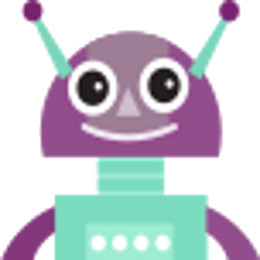1-7 of about 7 matches for site:legacy.imagemagick.org demonstrate transparency
https://legacy.imagemagick.org/Usage/bugs/blur_trans/
Blur Transparency Bug -- IM v6 Examples ImageMagick v6 Examples -- Blur Transparency Bug -- FIXED Index ImageMagick Examples Preface and Index
https://legacy.imagemagick.org/Usage/antialiasing/
make such pixels fully-opaque or or fully-transparent. The examples on GIF Boolean Transparency demonstrate methods by which
https://legacy.imagemagick.org/Usage/blur/#shadow
and would break too many things. Blur uses the Channel Setting To demonstrate blur, lets start simply
https://legacy.imagemagick.org/Usage/misc/#virtual-pixel
for most uses. See Gaussian Filters . Interpolation of a Rotated Line Here I demonstrate the various
https://legacy.imagemagick.org/Usage/advanced/
the " -shade " option to generate 3d looking objects from a plain shaped transparency. The shape
https://legacy.imagemagick.org/Usage/
Color Modifications General color changes Masking and Background Removal Alpha channel, and transparency handling Color Quantization and
https://legacy.imagemagick.org/Usage/fourier/
by a set of values: red, green, blue and sometimes transparency as well. But for