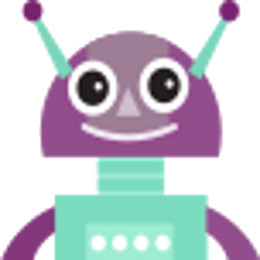1-100 of about 208 matches for site:musescore.org preferences
https://musescore.org/en/handbook/4/preferences
all preferences to their default values. Cancel : Exit preferences without changing anything. OK : Exit preferences and apply
https://musescore.org/en/handbook/3/preferences
many of MuseScore's default behaviors via the menu: Edit → Preferences... (Mac: MuseScore → Preferences... ). The Preferences
https://musescore.org/en/print/book/export/html/278648
menu: Edit → Preferences... (Mac: MuseScore → Preferences... ). The Preferences dialog has multiple tabs: Reset All Preferences to Default
https://musescore.org/en/handbook/3/file-formats
the resolution of exported PDFs: From the menu bar, choose Edit → Preferences... (Mac: MuseScore → Preferences... ), and
https://musescore.org/en/handbook/4/publish-musescorecom
may take a long time. To modify this behaviour see Managing publishing preferences . Creating a MuseScore
https://musescore.org/en/handbook/3/download-and-installation
the GPLv2 terms. Install on Windows . Install on macOS . Install on Linux . Install on Chromebook . Initial preferences The first
https://musescore.org/en/handbook/developers-handbook/release-notes/re...
the score fallback to default soundfont if can't load the preferences one Usability and
https://musescore.org/en/handbook/3/command-line-options
only the standard built-in presets (“factory settings”) and delete user preferences; compare with the
https://musescore.org/en/node/334243
API from WASAPI to Windows WDM-KS(under I/O tab in preferences) to make
https://musescore.org/en/handbook/4/revert-factory-settings
Revert to factory settings Printer-friendly version Updated 1 year ago Overview Resetting Musescore app preferences may be necessary if
https://musescore.org/en/print/book/export/html/329599
any of its subsidiary companies. Revert to factory settings Overview Resetting Musescore app preferences may be necessary if
https://musescore.org/en/handbook/3/language-translations-and-extensio...
of the PC, or account). Change language From the menu, select Edit → Preferences... (Mac: MuseScore → Preferences... ); In
https://musescore.org/en/user/54296
years ago Issue Shortcuts editor does not seem to show up in preferences bb94 2 6 years
https://musescore.org/de/user/2418264
Forum topic Swing on repeat Peter B 2 vor 3 Tagen Forum topic Exceed Measure Length Preferences (Finale) cuthbert 1 vor
https://musescore.org/en/user/18395
correctly in 2.0 ChurchOrganist 5 2 years ago Issue Directory boxes in Preferences erased after accessing and
https://musescore.org/en/print/book/export/html/278612
the resolution of exported PDFs: From the menu bar, choose Edit → Preferences... (Mac: MuseScore → Preferences... ), and
https://musescore.org/en/handbook/4/keyboard-shortcuts
a list of commands and their shortcuts in Edit→Preferences→Shortcuts . This is also
https://musescore.org/en/handbook/3/revert-factory-settings
Reverting to factory settings removes any changes you have made to the preferences, palettes, or window settings
https://musescore.org/en/handbook/2/revert-factory-settings
Reverting to factory settings removes any changes you have made to the preferences, palettes, or window settings
https://musescore.org/en/node/270327
a dark grey background. Changing the Theme Within MuseScore, go to Edit → Preferences... (Mac: MuseScore → Preferences... ) Under
https://musescore.org/en/handbook/3/workspaces
settings and position information, and theme and canvas settings, see Preferences . Note that the
https://musescore.org/en/handbook/3/entering-and-editing-percussion-no...
To add a note at input cursor , Configure the MIDI controller. See Preferences . Select a measure
https://musescore.org/en/print/book/export/html/330538
all preferences to their default values. Cancel : Exit preferences without changing anything. OK : Exit preferences and apply
https://musescore.org/en/handbook/4/language
of the PC, or account). Change language From the menu, select Edit→Preferences... (Mac: MuseScore→Preferences... ); In
https://musescore.org/en/handbook/4/upgrading-musescore-studio-4-earli...
to the appearance of the app can be made in Preferences . Instruments and parts
https://musescore.org/en/handbook/3
3.1) Layer (experimental) Master palette MIDI import Note input modes Notehead schemes Noteheads Parts Plugins Preferences Recovered files Score properties
https://musescore.org/en/handbook/4/soundfonts
will be available in MuseScore. To specify an alternate SoundFont location: Open Preferences (Mac: MuseScore > Preferences or
https://musescore.org/en/print/book/export/html/329740
will be available in MuseScore. To specify an alternate SoundFont location: Open Preferences (Mac: MuseScore > Preferences or
https://musescore.org/en/handbook/4/appearance
change the appearance of MuseScore From the menu, select Edit→Preferences... (Mac: MuseScore→Preferences... ); In
https://musescore.org/en/node/151611
placing the sf2 soundfone in the directory specified in preferences, then opening the
https://musescore.org/en/handbook/3/note-input
and click 'Toggle MIDI Input' or follow these steps: From the menu, select Edit → Preferences... (Mac: MuseScore → Preferences... ). Click
https://musescore.org/en/node/363062
saving a style file and specifying that file in Edit>Preferences>Score. They can even
https://musescore.org/en/print/book/export/html/278622
Center from showing up when you open MuseScore: From the menu bar, select Edit → Preferences... (Mac: MuseScore → Preferences... ) and
https://musescore.org/en/handbook/4/grace-notes
acciaccatura, press / (slash). For other grace notes use a custom shortcut (see Preferences: Shortcuts ). Add grace note
https://musescore.org/en/node/363425
png 98.68 KB Reply Comments Lofo • Apr 29, 2024 - 07:23 Can you get into 'Preferences' in MS4
https://musescore.org/en/handbook/4/plugins
extraction software. Move the files to MuseScore's plugins folder, configurable at Preferences:General:Folders . The
https://musescore.org/en/node/96811
button in the Synthesizer after loading the replacement SoundFont. Check Edit → Preferences → I/O ( MuseScore → Preferences
https://musescore.org/en/handbook/4/alternative-note-input-methods
the tempo by changing the delay between clicks from the menu: Edit→Preferences...→Note Input (Mac: MuseScore
https://musescore.org/en/node/319197
UI, you can fix it as follows: In MuseScore, go to Edit > Preferences > General tab. Find the
https://musescore.org/en/handbook/3/checking-updates
to check for updates. Automated update check From the menu, select Edit → Preferences... (Mac: MuseScore → Preferences... ); Select
https://musescore.org/en/node/357600
text when I search on "click note". Reply Comments bobjp • Dec 7, 2023 - 21:29 Edit>Preferences>Note input. I can
https://musescore.org/en/node/362159
You can set that Style File to be loaded by default, in preferences , so it applies to
https://musescore.org/en/handbook/2/command-line-options
images in the converter mode. The default resolution is taken from Preferences, Export, PNG/SVG . -T
https://musescore.org/en/print/book/export/html/278640
only the standard built-in presets (“factory settings”) and delete user preferences; compare with the
https://musescore.org/en/node/1522
It would be nice to have such a feature in preferences. Many musicians, especially those
https://musescore.org/en/handbook/3/keyboard-shortcuts
see Keyboard shortcuts . Most keyboard shortcuts can be customized via the menu : select Edit → Preferences... → Shortcuts (Mac: MuseScore → Preferences
Please add preference for previewing clicked/selected notes at playback velocity (rather than veloci
https://musescore.org/en/node/322984
But assuming it really is possible at all, adding another option to the preferences dialog (there is already
https://musescore.org/en/handbook/3/plugins
software. Move the files to MuseScore's plugins folder, configurable at Edit → Preferences:General tab window, see
https://musescore.org/en/handbook/3/chord-notation-systems
note; Add → Text → Roman Numeral Analysis , or the keyboard shortcut assigned in Preferences ; Input the RNA
https://musescore.org/en/handbook/4/using-frames-additional-content
Insert text frame” custom keyboard shortcut (you can set this up in the Preferences: Shortcuts dialog). If the
https://musescore.org/en/handbook/3/mixer
toggles the visibility of the details area. It uses the Preferences > Score > "Show MIDI controls
https://musescore.org/en/handbook/3/instruments
the directory of custom templates folder: From the menu, select Edit → Preferences... → General . External links Instruments
https://musescore.org/en/node/24018
there's no problem with cable connections, keyboard function, or system configuration. Attachment Size MuseScore IO Preferences.png 76.14 KB
https://musescore.org/en/handbook/4/share-audiocom
be prompted every time you publish, and this can be controlled in Preferences . Open Preferences Go to
https://musescore.org/en/handbook/4/accessibility
unlike the shortcuts for score navigation, which can be customized in Preferences . Navigating the score
https://musescore.org/en/node/341199
like. Now - in MuseScore 4 - instead of using the [Edit :: Preferences :: Score :: Instruments List ] option
https://musescore.org/en/handbook/3/create-new-score
Center from showing up when you open MuseScore: From the menu bar, select Edit → Preferences... (Mac: MuseScore → Preferences... ) and
https://musescore.org/en/node/338625
the original shortcuts for whatever reasobn, just customize them in Edit / Preferences / Shortcuts. Reply Do you
https://musescore.org/en/handbook/developers-handbook/references/instr...
Edit/add new instrument data , save in any directory you like. Setup inside Musescore Preferences Modifying instruments.xml will
https://musescore.org/en/node/362738
yonah_ag • Apr 10, 2024 - 08:36 Note input playback can be turned off in preferences but there doesn't
https://musescore.org/en/node/352345
cloud. You can find the default folder where MuseScore saves locally by following: Edit > Preferences > Folders > Scores Reply D
https://musescore.org/en/print/book/export/html/278624
it into the custom virtual instrument directory, which is configurable in Edit → Preferences: General tab , see Preferences
https://musescore.org/en/node/337970
You can increase the buffer size for MS4 in Edit > Preferences > I/O but for
https://musescore.org/en/node/315930
your question. Recent posts Differentiating interactive scores from PDFs Last updated: 12 hours Exceed Measure Length Preferences (Finale) Last updated: 19
https://musescore.org/en/node/358202
your question. Recent posts Differentiating interactive scores from PDFs Last updated: 12 hours Exceed Measure Length Preferences (Finale) Last updated: 19
https://musescore.org/en/node/363082
your question. Recent posts Differentiating interactive scores from PDFs Last updated: 13 hours Exceed Measure Length Preferences (Finale) Last updated: 20
https://musescore.org/en/node/347123
your question. Recent posts Differentiating interactive scores from PDFs Last updated: 13 hours Exceed Measure Length Preferences (Finale) Last updated: 20
https://musescore.org/en/handbook/4/fingering
the desired number. ( Note : you can create this shortcut from the menu Edit→Preferences→ Shortcuts Choose one of
https://musescore.org/en/handbook/developers-handbook/compilation/comp...
15. Setting up the development environment Install Xcode developer tools If you have XCode: Preferences -> Download and install
https://musescore.org/en/user/1102846
a separate default style for import of V2-scores (in preferences / score) Bacchushlg 2 4
https://musescore.org/en/node/333875
at all. Reply Comments Jojo-Schmitz • Jul 28, 2022 - 12:38 IIRC there's an advanced preferences setting to hide
https://musescore.org/en/node/273897
your question. Recent posts Differentiating interactive scores from PDFs Last updated: 1 day Exceed Measure Length Preferences (Finale) Last updated: 1
https://musescore.org/en/handbook/3/fingering
desired number. Tip : Create a shortcut for this command in Preferences: Shortcuts : Ctrl + Alt + F
https://musescore.org/en/handbook/4/using-sections-multiple-movements-...
can substitute the latter action with a custom shortcut if desired (see Preferences: Shortcuts ). Section break properties
https://musescore.org/en/node/358454
Last updated: 5 hours Differentiating interactive scores from PDFs Last updated: 1 day Exceed Measure Length Preferences (Finale) Last updated: 2
https://musescore.org/en/node/360684
Last updated: 11 hours Differentiating interactive scores from PDFs Last updated: 2 days Exceed Measure Length Preferences (Finale) Last updated: 2
https://musescore.org/en/node/363147
Last updated: 12 hours Differentiating interactive scores from PDFs Last updated: 2 days Exceed Measure Length Preferences (Finale) Last updated: 2
https://musescore.org/en/handbook/4/customization
Language Appearance Toolbars and windows Templates and styles Palettes Workspaces Keyboard shortcuts Preferences Plugins Book traversal links
https://musescore.org/en/node/352815
Last updated: 19 hours Differentiating interactive scores from PDFs Last updated: 2 days Exceed Measure Length Preferences (Finale) Last updated: 2
https://musescore.org/en/node/319930
and back on) the MIDI button in the toolbar From Preferences I/O select a
https://musescore.org/en/node/355107
merged . The ability to switch between JACK and ALSA via Preferences is still under review
https://musescore.org/en/node/298934
result New part for each instrument New part for single instrument Workaround: Preferences -> General -> (under Theme) Font
https://musescore.org/en/handbook/3/install-macos
course, answer "yes", but if you bypass this by accident, you can set it via System Preferences > Security and Privacy
https://musescore.org/en/node/340209
too low. Maybe the dev team can add a toggle menu under preferences for the
https://musescore.org/en/node/339638
Last updated: 2 days Differentiating interactive scores from PDFs Last updated: 3 days Exceed Measure Length Preferences (Finale) Last updated: 4
https://musescore.org/en/node/363513
Last updated: 2 days Differentiating interactive scores from PDFs Last updated: 3 days Exceed Measure Length Preferences (Finale) Last updated: 4
https://musescore.org/en/handbook/3/tuning-systems-microtonal-notation...
the following: Shortcut keys : e.g. keyboard up/down keys ( these can be assigned in Preferences: Shortcuts : "Pitch up", "Pitch
https://musescore.org/en/node/363480
Last updated: 2 days Differentiating interactive scores from PDFs Last updated: 4 days Exceed Measure Length Preferences (Finale) Last updated: 4
https://musescore.org/en/user/1743378
run MuseScore on ChromeOS Anatoly-os 0 2 years ago Issue FreeType CRASH in Preferences Dialog when change a
https://musescore.org/en/node/362971
Last updated: 3 days Differentiating interactive scores from PDFs Last updated: 4 days Exceed Measure Length Preferences (Finale) Last updated: 4
https://musescore.org/en/node/363424
Last updated: 3 days Differentiating interactive scores from PDFs Last updated: 4 days Exceed Measure Length Preferences (Finale) Last updated: 5
https://musescore.org/en/print/book/export/html/356818
note it precedes. Pre-bends No default keyboard shortcut: set your own shortcut in Preferences Pre-bends indicate a
https://musescore.org/en/node/302884
In reply to Hello,How can I add this… by Arhiel Dilaurenz Edit > Preferences > Score > Instrument list 2
https://musescore.org/en/handbook/3/accessibility
After closing the Start Center, open the Edit menu ( Alt + E ), choose Preferences, and in
https://musescore.org/en/tutorials/modified-stave-notation
of the Inspector (F8). Saving your preferred style Once you have decided all your relevant preferences, you will want to
https://musescore.org/en/handbook/4/command-line-usage
only the standard built-in presets (“factory settings”) and delete user preferences; compare with the
https://musescore.org/en/print/book/export/html/329600
only the standard built-in presets (“factory settings”) and delete user preferences; compare with the
https://musescore.org/en/about/desktop-privacy-policy
is provided with a clear option to disable it in Preferences. Update checking shares your
https://musescore.org/en/node/293510
in your MuseScore SoundFonts directory. You can check this directory by going to Settings/Preferences and finding
https://musescore.org/en/print/book/export/html/278636
After closing the Start Center, open the Edit menu ( Alt + E ), choose Preferences, and in