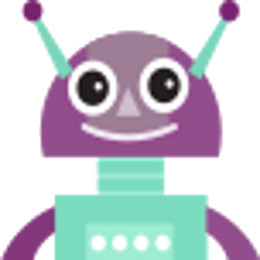1-74 of about 74 matches for site:www.imaging-resource.com function beneath
https://www.imaging-resource.com/PRODS/canon-90d/canon-90dA.HTM
its auto popup flash strobe, its fractionally faster startup and ability to function in higher
https://www.imaging-resource.com/PRODS/panasonic-lx100-ii/panasonic-lx...
of the 'L' (for Lumix) badge which used to sit tucked beneath the left
https://www.imaging-resource.com/PRODS/sony-rx100-iv/sony-rx100-ivA.HT...
in the RX100 IV. These include a new expanded flexible spot autofocus function, and an
https://www.imaging-resource.com/PRODS/panasonic-lx100/panasonic-lx100...
NFC for easy pairing, and a 24/30p 4K movie capture function which also allows you
https://www.imaging-resource.com/PRODS/canon-6d/canon-6dA.HTM
sits in the usual position, and three microphone holes peek out from beneath the EOS
https://www.imaging-resource.com/PRODS/E60D/E60DA.HTM
and the rear Quick Control dial are now dedicated to just one function per button. In
https://www.imaging-resource.com/PRODS/canon-g7x/canon-g7xA.HTM
as an enthusiast camera with a dedicated Exposure Compensation dial, stacked wedding cake-style beneath the Mode
https://www.imaging-resource.com/PRODS/nikon-d600/nikon-d600A.HTM
recognize the control layout, particularly the position of the two function buttons, one just right
https://www.imaging-resource.com/PRODS/pentax-k3/pentax-k3A.HTM
2.8. If you prefer focusing manually, you'll find a new focus peaking function in live
https://www.imaging-resource.com/PRODS/canon-5d-mkiii/canon-5d-mkiiiA....
the 5D Mark II. The 5D Mark III's power switch juts out from beneath this dial, as it
https://www.imaging-resource.com/PRODS/nikon-d5200/nikon-d5200A.HTM
around to the camera's side. Near its top, the crease runs beneath a raised
https://www.imaging-resource.com/PRODS/G1X/G1XA.HTM
wide to tele. The Canon G1 X's optical viewfinder peeks out from beneath the hot
https://www.imaging-resource.com/PRODS/nikon-d750/nikon-d750A.HTM
the two look quite similar externally, the D750 is the more futuristic beneath the skin
https://www.imaging-resource.com/PRODS/nikon-d3300/nikon-d3300A.HTM
stills, but also for movie capture. Nikon has also updated its user-friendly Guide function, which now provides information
https://www.imaging-resource.com/PRODS/GX1/GX1A.HTM
this enthusiast is pleased. I do miss a control or two, but two new function buttons help make up
https://www.imaging-resource.com/PRODS/T2I/T2IA.HTM
and whether correction data is available. You can also either enable or disable the function from the same
https://www.imaging-resource.com/PRODS/omd-em5/omd-em5A.HTM
as well. It's Design, and it's not always functional, but it does function to distinguish
https://www.imaging-resource.com/PRODS/nikon-d810/nikon-d810A.HTM
smaller improvements like these abound throughout: there's a new electronic first-curtain shutter function when shooting in
https://www.imaging-resource.com/PRODS/E7D/E7DA.HTM
include an electronic level, a RAW button, and a new Multi-function button for quick
https://www.imaging-resource.com/PRODS/sony-rx100-ii/sony-rx100-iiA.HT...
previous 60 frames / fields per second options. There's also a new step zoom function for the
https://www.imaging-resource.com/PRODS/nikon-d7100/nikon-d7100A.HTM
the D7000 is also gone, with its replacement now encircling the Multi-selector. Beneath this is a
https://www.imaging-resource.com/cameras/sony/rx100-iii/vs/canon/g7x/
move some of the status indications into the unused black bar beneath the live
https://www.imaging-resource.com/PRODS/E5D2/E5D2A.HTM
can buy an RC-1 or RC-5 remote control for under $30. Just beneath the 5D
http://www.imaging-resource.com/PRODS/panasonic-gx7/panasonic-gx7A.HTM
bookend a black-finished mid section that's largely wrapped in textured rubber. Beneath, the GX7
http://www.imaging-resource.com/PRODS/panasonic-lx100/panasonic-lx100A...
NFC for easy pairing, and a 24/30p 4K movie capture function which also allows you
http://www.imaging-resource.com/camera-reviews/sony/a7r
120fps at 720p? Yes No No S-Log 2 gamma option Yes No No Picture profile function Yes No No Time
http://www.imaging-resource.com/camera-reviews/sony/a7r/
120fps at 720p? Yes No No S-Log 2 gamma option Yes No No Picture profile function Yes No No Time
http://www.imaging-resource.com/camera-reviews/sony/a7
120fps at 720p? Yes No No S-Log 2 gamma option Yes No No Picture profile function Yes No No Time
http://www.imaging-resource.com/PRODS/sony-a7/sony-a7A.HTM
120fps at 720p? Yes No No S-Log 2 gamma option Yes No No Picture profile function Yes No No Time
http://www.imaging-resource.com/PRODS/sony-hx90v/sony-hx90vA.HTM
automatically as you do so. That's achieved courtesy of a proximity sensor beneath the eyepiece
http://www.imaging-resource.com/camera-reviews/sony/a7/
120fps at 720p? Yes No No S-Log 2 gamma option Yes No No Picture profile function Yes No No Time
http://www.imaging-resource.com/PRODS/canon-g7x/canon-g7xA.HTM
as an enthusiast camera with a dedicated Exposure Compensation dial, stacked wedding cake-style beneath the Mode
http://www.imaging-resource.com/PRODS/E60D/E60DA.HTM
and the rear Quick Control dial are now dedicated to just one function per button. In
http://www.imaging-resource.com/PRODS/nikon-d7200/nikon-d7200A.HTM
previous model on the outside, there are a fair few worthwhile improvements beneath the skin
http://www.imaging-resource.com/PRODS/olympus-tg2/olympus-tg2A.HTM
waterproof and rugged specs; Solid feature set, including the cool Microscopic Macro function for super
http://www.imaging-resource.com/PRODS/pentax-k3/pentax-k3A.HTM
2.8. If you prefer focusing manually, you'll find a new focus peaking function in live
http://www.imaging-resource.com/PRODS/pentax-k3/pentax-k3WALKAROUND.HT...
2.8. If you prefer focusing manually, you'll find a new focus peaking function in live
http://www.imaging-resource.com/PRODS/olympus-e-m10/olympus-e-m10TECH....
the E-M5, it includes a newer-generation Fine Detail Technology II processing function which works to
http://www.imaging-resource.com/PRODS/canon-5d-mkiii/canon-5d-mkiiiA.H...
the 5D Mark II. The 5D Mark III's power switch juts out from beneath this dial, as it
http://www.imaging-resource.com/PRODS/nikon-d5200/nikon-d5200A.HTM
around to the camera's side. Near its top, the crease runs beneath a raised
http://www.imaging-resource.com/PRODS/canon-6d/canon-6dA.HTM
sits in the usual position, and three microphone holes peek out from beneath the EOS
http://www.imaging-resource.com/PRODS/nikon-d600/nikon-d600A.HTM
recognize the control layout, particularly the position of the two function buttons, one just right
http://www.imaging-resource.com/PRODS/T3I/T3IA5.HTM
the Canon T3i instead gives stronger weighting to exposure sensor segments that lie beneath adjacent AF points showing
http://www.imaging-resource.com/PRODS/G1X/G1XA.HTM
wide to tele. The Canon G1 X's optical viewfinder peeks out from beneath the hot
http://www.imaging-resource.com/PRODS/nikon-d800/nikon-d800A.HTM
better actuation. The Depth-of-field preview button and accompanying Function button are D-shaped
http://www.imaging-resource.com/PRODS/E60D/E60DA3.HTM
button to prevent accidental mode changes. The Delete button has been moved directly beneath these. On the
http://www.imaging-resource.com/PRODS/GX1/GX1A.HTM
this enthusiast is pleased. I do miss a control or two, but two new function buttons help make up
http://www.imaging-resource.com/PRODS/nikon-d610/nikon-d610A.HTM
of the D7100, particularly the position of the two function buttons, one just left
http://www.imaging-resource.com/PRODS/E60D/E60DA5.HTM
Lock button, and uses the AF-On button for this function instead. Custom Function IV
http://www.imaging-resource.com/PRODS/pentax-k3/pentax-k3-shooters-rep...
couple of the K-3's new features -- the antialiasing filter simulation function, and the
http://www.imaging-resource.com/PRODS/pentax-k-s2/pentax-k-s2-shooters...
100 And for quick-and-easy pairing, the Wi-Fi function also comes accompanied by
http://www.imaging-resource.com/PRODS/omd-em5/omd-em5A.HTM
as well. It's Design, and it's not always functional, but it does function to distinguish
http://www.imaging-resource.com/PRINT/canon-mx892/index.htm
in an archival-quality photo album. Ease of Use The dual-function control panel's buttons
http://www.imaging-resource.com/PRODS/nikon-d3300/nikon-d3300A.HTM
stills, but also for movie capture. Nikon has also updated its user-friendly Guide function, which now provides information
http://www.imaging-resource.com/PRODS/T2I/T2IA.HTM
and whether correction data is available. You can also either enable or disable the function from the same
http://www.imaging-resource.com/PRODS/E50D/E50DA.HTM
levels, adjustable noise reduction, a Creative Auto mode, a lens micro adjustment function, and face
http://www.imaging-resource.com/PRODS/olympus-e-m10/olympus-e-m10A.HTM
the front of the E-M10 is a more prominent boss beneath the front
http://www.imaging-resource.com/PRODS/E7D/E7DA.HTM
include an electronic level, a RAW button, and a new Multi-function button for quick
http://www.imaging-resource.com/PRODS/nikon-d7100/nikon-d7100A.HTM
the D7000 is also gone, with its replacement now encircling the Multi-selector. Beneath this is a
http://www.imaging-resource.com/cameras/canon/g7x/vs/sony/rx100-iii/
move some of the status indications into the unused black bar beneath the live
http://www.imaging-resource.com/cameras/sony/rx100-iii/vs/canon/g7x/
move some of the status indications into the unused black bar beneath the live
http://www.imaging-resource.com/PRODS/pentax-k3/pentax-k3TECH.HTM
t include an optical low-pass filter. It does, however, add an on-demand mechanical antialiasing function. More on that in
http://www.imaging-resource.com/PRODS/E5D2/E5D2A.HTM
can buy an RC-1 or RC-5 remote control for under $30. Just beneath the 5D
http://www.imaging-resource.com/PRODS/nikon-d810/nikon-d810A.HTM
smaller improvements like these abound throughout: there's a new electronic first-curtain shutter function when shooting in
http://www.imaging-resource.com/SCAN/FS4000/FS40A.HTM
as the zoom reset, which returns to the initial preview view. Beneath the zoom
http://www.imaging-resource.com/PRODS/panasonic-gm1/panasonic-gm1A.HTM
AFS, AFC and MF options. Inside this dial is the sole customizable Function button on the
http://www.imaging-resource.com/PRODS/sony-rx100-ii/sony-rx100-iiA.HTM
previous 60 frames / fields per second options. There's also a new step zoom function for the
http://www.imaging-resource.com/PRODS/samsung-nx500/samsung-nx500A.HTM
a central "OK/AF point" button. Surrounding these 4-way buttons are the Menu, Function, Playback and Delete
https://www.imaging-resource.com/PRODS/E20D/E20DA3.HTM
is as black as the surrounding body, with no explanatory graphics or words. Its function is obvious and
https://www.imaging-resource.com/PRODS/nikon-d7200/nikon-d7200A.HTM
previous model on the outside, there are a fair few worthwhile improvements beneath the skin
https://www.imaging-resource.com/PRODS/canon-t6i/canon-t6iA.HTM
features a thru-the-lens viewfinder with Canon's Intelligent Viewfinder overlay function, another Rebel-series first
https://www.imaging-resource.com/newsletter/archive/v16/20140614.htm
change exposure variables, but it doesn't. Instead, a single exposure variable is highlighted beneath the status
https://www.imaging-resource.com/newsletter/archive/v15/20131004.htm
once the Samsung 18-55mm f/3.5-5.6 OIS III NX i-Function kit lens is attached
https://www.imaging-resource.com/newsletter/archive/v15/20130614.htm
deck to jump between shutter drive modes, and the front programmable Function button can be assigned